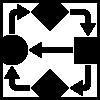
Known Issues
... for Renew 4.1
... for Renew 2.6
Renew 4.1
- Some Formalisms are only loading empty palettes or even no palette
-
Description: Some Formalisms are only loading empty palettes or even no palette. Here is a list with affected formalisms: Timed Java Compiler, CN Compiler, Bool Net Compiler, Java Net Compiler, P/T Net Compiler, FA Compiler and Exception Catching Java Compiler.
Environments: MS Windows - other operating systems may have the same issue.
Cause: Unknown at this moment.
Workaround: At this moment there is only a known workaround for the FA Compiler. To open the FA Compiler palette press Ctrl+6 under the operating system Windows.
- ImageNetDiff does not find ImageMagick
-
Description: ImageNetDiff does not find the software ImageMagick although this software is installed. It throws the error message: "ImageMagick not found" while attempting to open the window for creating a .png or .eps file.
Environments: MS Windows - other operating systems may have the same issue.
Cause: Unknown at this moment.
Workaround: At this moment there is no workaround known.
- With the Apple UI installed, Renew does not close via the close button
-
Description: When the Apple UI is installed and Renew is closed via the close Button, the program window disappears but the program remains running and can only be closed with Apples "Force quit" menu.
Environments: MacOS
Cause: Unknown at this moment.
Workaround: Use the Cmd+Q shortcut instead.
- Calling Nets from Java does not work
-
Description: The "Calling Nets from Java" functionality described in the manual does not work.
Environments: MS Windows, MacOS - other operating systems may have the same issue.
Cause: Unknown at this moment.
Workaround: At this moment there is no workaround known.
Renew 2.6
- The Console plugin does not work on the Git Bash
-
Description: The Console plugin does not work on the Git Bash. Typing commands (e.g. list) into the Git Bash has only an effect after closing Renew. This means the typed commands will only be executed after closing Renew. However, the commands will be executed correctly on the old Windows bash and the Windows PowerShell.
Environments: MS Windows - other operating systems may have the same issue.
Cause: Unknown at this moment.
Workaround: Start Renew with the additional parameter
-Djline.terminal=jline.UnixTerminal. Now, the typed commands will be executed during runtime. - MacOS refuses to open the App because the developer cannot be verified.
-
Description: MacOS refuses to open the app because the developer cannot be verified and recommends to move it to trash.
Environments: multiple versions of MacOS
Cause: Renew is not signed with an apple developer certificate. Thus it is considered malicious by MacOS.
Workaround: Explicitly allow the app to run in the Security & Privacy Settings (see Apple Support: Safely open apps on your Mac)
- Syntax error message about linkage problem
-
Description: After editing an inscription or when compiling a net, the syntax error window shows up with the follwing message:
Variable expected, but xxx is class with linkage problem:
java.lang.NoClassDefFoundError: some/package/xxx (wrong name: some/package/Xxx)Environments: Windows.
Cause: Due to a bug fix from release 2.0.1 to 2.1, the Java Net Compiler no longer ignores a
LinkageErrorreported by the class loader. One situation where the Java class loader reports such an error is when it is queried for a class name and finds a file on a case-insensitive file system (e.g. on Windows machines) that matches the name up to the case. This imposes a problem for Renew when untyped nets are combined with generic imports (e.g.import some.package.*;) or classes in the unnamed package.Workaround: There are alternative solutions that free Renew from the need to guess what the meaning of the name is. Either...
- ... declare all variables,
- ... use specific imports, or
- ... rename the variables so that they really differ from any class name.
Known Issues in old Versions of Renew
Should you find any other issues which are not yet listed as known, please contact us under webmaster@renew.de.
Last modified: Fri Jan 5 14:06:20 2024 +0100 by webmaster@renew.de